Resetter Epson L200 Free Download
Epson L200 is one type of printer that has received the latest technology from the Ink Tank made by Epson. This printer may have been widely found and familiar, because it is indeed an economical price and its heavy use is able to work with a fairly high printing intensity. With the latest technology from Epson, making this printer quite known for its high printability.
For what features the Epson L200 offers, it feels like it will be greatly helped by a series of excellent features that have been arranged by Epson. This printer series has a fairly high printing feature, as well as a printer ink saving feature that is able to print up to thousands of documents.
For one ink filling in the tank, it is able to print up to a maximum of 6,500 pages of mono documents, and 4,000 pages of color documents. So, it has indeed proven to be frugal.
Resetter Epson L200 Free Download
- Ink pad is at the end of its service life
- It is nearly time to reset the ink levels
- It is time to reset the ink levels
- Waste ink is full
- Service required
- Download the epson L200 resetter at the link we have provided.
- Extract the file, then run it by right-clicking adjprog.exe select Run as administrator.
- Once open click Accept. Then click Perticular adjustment Mode.
- Next, click Waste ink pad counter. Then click OK.
- Checklist the Main pad counter, FL box counter and ink tube counter. Then click Check.
- Repeat again, check the list on the Main pad counter, FL box counter and ink tube counter. Then click Initialization.
- Turn off the printer. Then click Finish, after that turn on the printer again.
- Done.
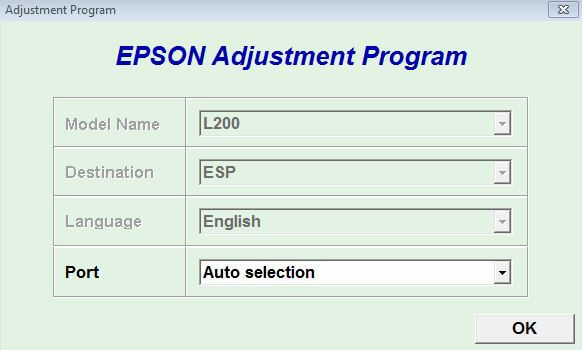
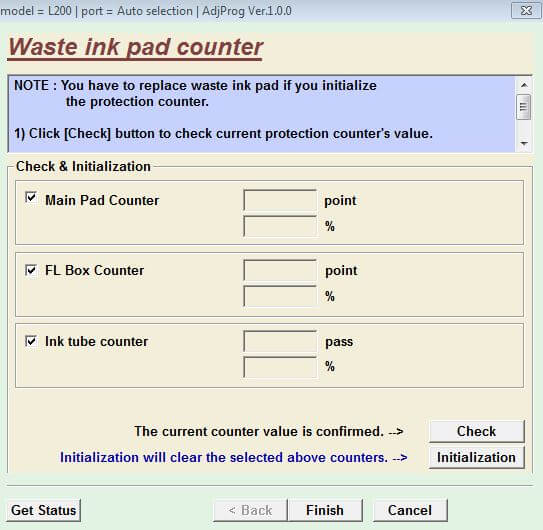
Post a Comment for "Resetter Epson L200 Free Download"